As you refine the details of an Assertion you define the the structure of the information that the decision creates. An you can incorporate prototype(example) information for each field.
Then open the Simulator view of the Assertion and see what a user might be presented with. But without the UI.
Sometimes these are called wireframes. But in Assertionizer the information becomes ‘live’. If you change the example information and emit it to the output conections, then it will show in the receiving assertions.
Use this capabilty to ‘prototype’ your proposed solutions. This is a powerful way of finding gaps. The alternative is to have the requirement coded in a sprint and then re-coded when this issues are discovered. When AM works at this level it provides the glue for higher quality requirements.
Here is an example. The information that the Recruitment Adminiistrator sees to arrange an interview is on the left, supplied from other assertions. Then they populate the fields on the right. Seeing this, it becomes more real for the Recruitment Administrator who would probably now identify other information needs. As you populate the Assertions and Connections this panel is immediately available at any time in Assertionizer.
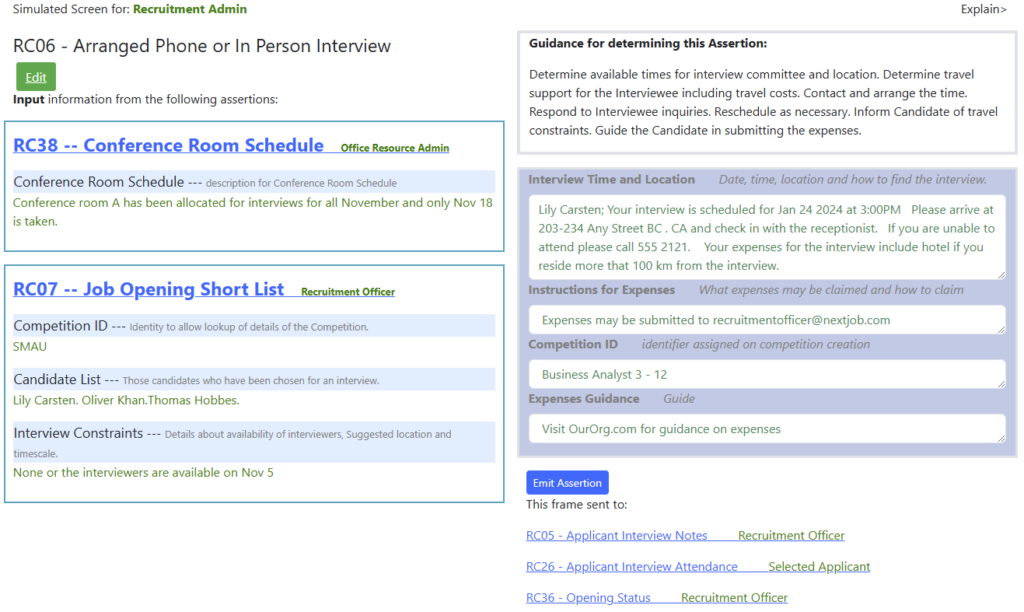
See this being used live in the video AM in Action .
